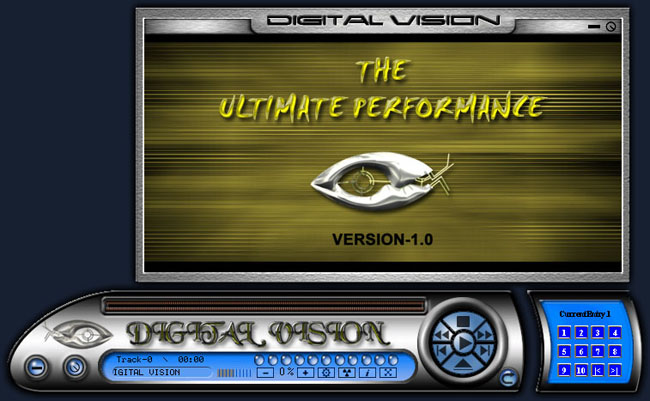
It’s an Audio and Video player for new generation. So many great feature available in this first version. With Digital Vision you can play most popular media file format. We have tried to make it easy to use interface And looks great. How ever it made by Microsoft Windows Media Player 6.4 OCX Control. But it has great option For playing media. We are working with our own OCX control and improve our product for our respective user.
It has some great and cool feature that give user to get relax. These special feature are describes as below.
With this option you can zoom movie in real time when movie is playing. For zoom in use numpad plus key (+) And zoom out use numpad minus key (-).
With this option you can increase and of course decrease speed very smoothly what ever you want and the amount Is on percents. Use keyboard (up arrow) for speed-up and (down-arrow) for speed-down. When you want to Back normal speed just press key (N) and you will be back on to normal speed. We hope you will enjoy this great Speed feature.
When you associated media files with Digital Vision and open a media directly from that directory by explorer (Open with command or double click on media when associate). You will then can browse media files of that directory By pressing key (Home and End) for Previous and next media file and at the same time you can play your play list by pressing (Page down and Page up). Isn’t that cool huh…… and of course it’s fully drag and Drop supported.
With this option you can book mark your favorite’s media at any time when it is playing by pressing (numpad 1) or from
Pop-up menu. When it is saved on your book mark then you can play that media from the position where you saved by
Pressing (numpad 1). This option has been given to (numpad 1 to numpad 6). And when you want to delete all book mark Just press (Delete) on key board.
By pressing (J) from key board you can jump to any position of your media by typing amount you want.
New version coming soon with many unique feature.
Click here to download Digital Vision Player Version 1.0 |